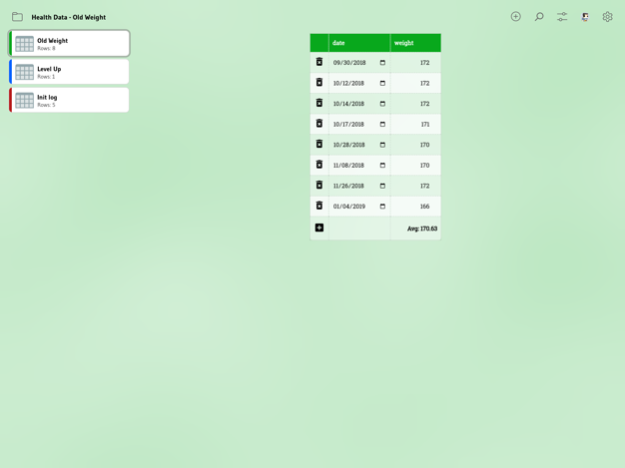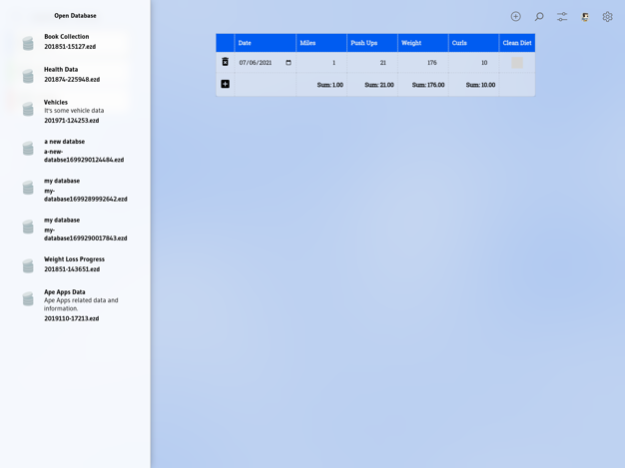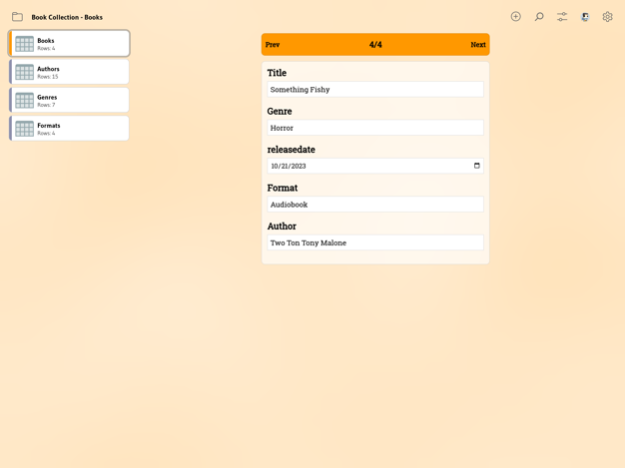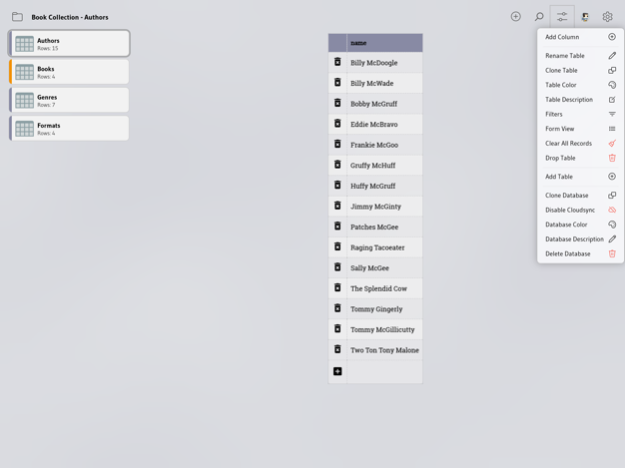EZ Database 2.0.0
Continue to app
Free Version
Publisher Description
EZ Database allows you to quickly and easily create your own databases right from your device, with no programming or SQL knowledge required. Keep track of any kind of data imaginable, using custom data structures that you define yourself.
Although EZ Database is designed to be simple for beginners, it also strives to offer the power necessary for advanced use cases. Seamlessly keep track of anything you need to keep track of, from address books and contacts, movie or book collections, weight loss progress, to do lists, you name it. Color coordinate and label your databases and tables for better organization. EZ Database also allows you to export your data tables to your filesystem in csv format.
EZ Database is a fully functional data organization application, but it is still in it's early stages, and updates will be made based on feedback from the users. Let me know in the app store comments or on the support forum what sort of features you would like to see added in the future, and I will see what I can do! This app is for you guys, so help me make it as good as it can possibly be!
Nov 7, 2023
Version 2.0.0
UI redesign
bug fixes
About EZ Database
EZ Database is a free app for iOS published in the Office Suites & Tools list of apps, part of Business.
The company that develops EZ Database is Brandon Stecklein. The latest version released by its developer is 2.0.0.
To install EZ Database on your iOS device, just click the green Continue To App button above to start the installation process. The app is listed on our website since 2023-11-07 and was downloaded 3 times. We have already checked if the download link is safe, however for your own protection we recommend that you scan the downloaded app with your antivirus. Your antivirus may detect the EZ Database as malware if the download link is broken.
How to install EZ Database on your iOS device:
- Click on the Continue To App button on our website. This will redirect you to the App Store.
- Once the EZ Database is shown in the iTunes listing of your iOS device, you can start its download and installation. Tap on the GET button to the right of the app to start downloading it.
- If you are not logged-in the iOS appstore app, you'll be prompted for your your Apple ID and/or password.
- After EZ Database is downloaded, you'll see an INSTALL button to the right. Tap on it to start the actual installation of the iOS app.
- Once installation is finished you can tap on the OPEN button to start it. Its icon will also be added to your device home screen.